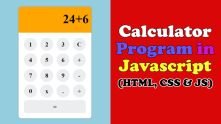Build Beautiful Tic Tac Toe Game with Pure JavaScript
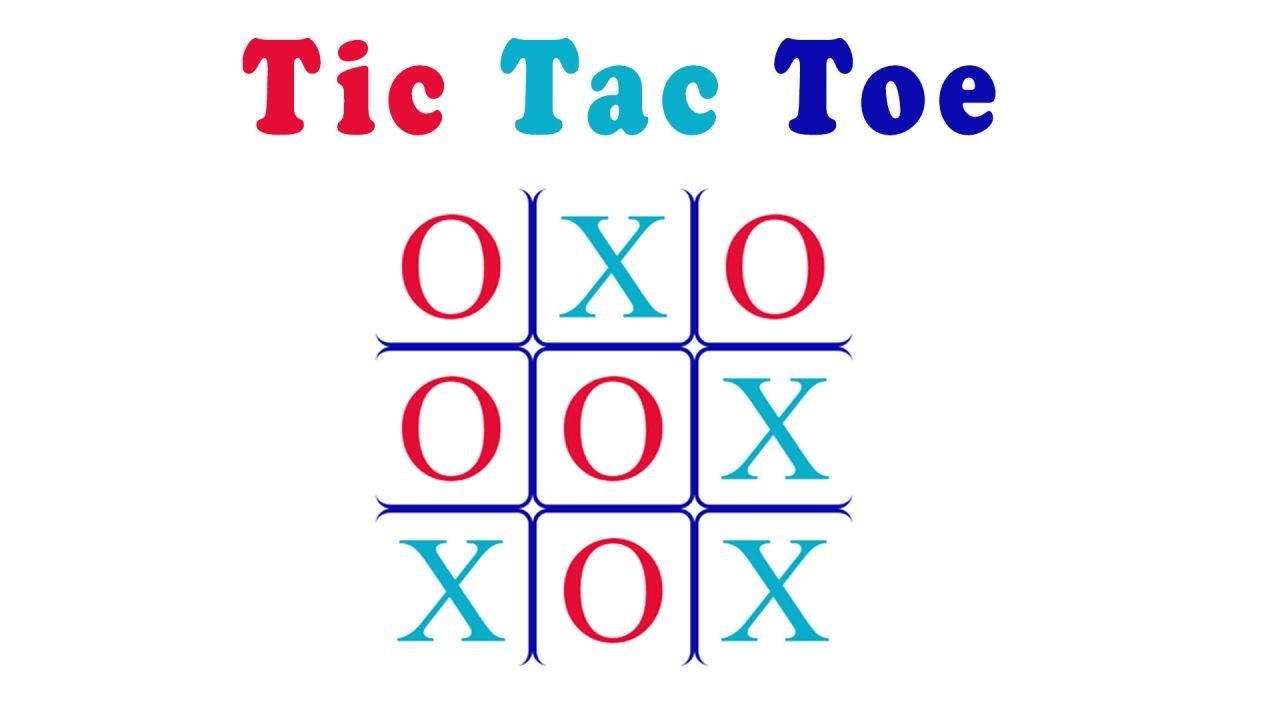
February 12, 2023
Learn How to make Tic Tac Toe Game using vanilla JavaScript
Tic Tac Toe Game Rules:
- The game is played on a grid that's 3 squares by 3 squares.
- Only two players can play this game at one time.
- You are X, your friend is O. Players take turns putting their marks in empty squares.
- The first player to get 3 of her marks in a row (up, down, across, or diagonally) is the winner.
- When all 9 squares are full, the game is over. If no player has 3 marks in a row, the game ends in a tie.
today I'm going to teach you how to make Tic Tac Toe Game using pure JavaScript.
Step 1) Make Design
(i) First we need to make game interface.
Add HTML:
<div class="players"> <div class="player1 active">O's Turn</div> <div class="player2">X's Turn</div> </div> <div class="game-board"> <div class="cell X">X</div> <div class="cell X">X</div> <div class="cell O">O</div> <div class="cell"></div> <div class="cell O">O</div> <div class="cell"></div> <div class="cell"></div> <div class="cell"></div> <div class="cell"></div> </div>
Add CSS:
*{
box-sizing: border-box;
}
body{
margin: 0;
padding: 0;
display: flex;
justify-content: center;
align-items: center;
flex-direction: column;
}
.players{
border: 2px solid #0909ad;
display: flex;
justify-content: center;
align-items: center;
border-radius: 15px;
font-size: 24px;
margin-top: 100px;
}
.players div{
padding: 15px 25px;
border-radius: 15px;
border: 2px solid #fff;
}
.players div.active{
background: #0909ad;
color: #fff;
}
.game-board{
margin-top: 50px;
display: grid;
grid-template-columns: repeat(3, auto);
}
.cell{
height: 100px;
width: 100px;
border: 2px solid #0909ad;
font-size: 100px;
display: flex;
justify-content: center;
align-items: center;
cursor: pointer;
border-radius: 10px;
}
.cell.X{
color: #09aecb;
}
.cell.O{
color:#e50c35;
}
.cell:nth-child(1),.cell:nth-child(2),.cell:nth-child(3){
border-top: none;
}
.cell:nth-child(3n + 1){
border-left: none;
}
.cell:nth-child(3n){
border-right: none;
}
.cell:nth-child(7),.cell:nth-child(8),.cell:nth-child(9){
border-bottom: none;
}
(ii) Second, make result screen design
Add HTML:
<div class="result"> <h1>X Win the Game</h1> <button>Restart</button> </div>
Add CSS:
.result{
position: fixed;
top: 0;
left: 0;
right: 0;
bottom: 0;
z-index: 99;
background: rgba(0,0,0,0.5);
display: flex;
align-items: center;
justify-content: center;
flex-direction: column;
}
.result h1{
color: #fff;
font-size: 50px;
background: rgba(0,0,100,0.5);
padding: 15px 25px;
}
.result button{
font-size: 36px;
background: #0909ad;
color: #fff;
border-radius: 10px;
cursor: pointer;
padding: 10px 25px;
}
.inactive{
display: none;
}
.disabled{
pointer-events: none;
}
Step 2) Add JavaScript:
Apply JavaScript functionality.
Example
const cellElements = document.querySelectorAll(".game-board .cell");
const player1 = document.querySelector(".players .player1");
const player2 = document.querySelector(".players .player2");
const result = document.querySelector(".result");
const result_text = document.querySelector(".result h1");
const restart_btn = document.querySelector(".result button");
//winning conditions
const WINNING_CONDITIONS = [
[0, 1, 2],
[3, 4, 5],
[6, 7, 8],
[0, 3, 6],
[1, 4, 7],
[2, 5, 8],
[0, 4, 8],
[2, 4, 6],
]
const playerO = "O";
const playerX = "X";
let toggleTurn = true;
cellElements.forEach(cell => {
cell.onclick = () => {
let currentPlayer = toggleTurn ? playerO : playerX;
cell.classList.add("disabled");
addInCell(cell, currentPlayer);
if (winnerCheck(currentPlayer)) {
addInactive();
result_text.innerText = currentPlayer + " Win the Game";
} else if (isDraw()) {
// Draw the Game!
addInactive();
result_text.innerText = "Draw the Game!";
} else {
swapPlayer();
}
}
});
//Winner Check Function
function winnerCheck(currentPlayer) {
return WINNING_CONDITIONS.some(conditon => {
return conditon.every(index => {
return cellElements[index].classList.contains(currentPlayer);
});
})
}
//Game Draw condition checking function
function isDraw() {
return [...cellElements].every(cell => {
return cell.classList.contains(playerX) || cell.classList.contains(playerO);
})
}
//Player Swap Turn by Turn function
function swapPlayer() {
toggleTurn = !toggleTurn;
if (toggleTurn) {
player1.classList.add("active");
player2.classList.remove("active");
} else {
player2.classList.add("active");
player1.classList.remove("active");
}
}
function addInCell(cell, currentPlayer) {
cell.innerHTML = currentPlayer;
cell.classList.add(currentPlayer);
}
function addInactive() {
result.classList.remove("inactive");
}
//restart function
restart_btn.onclick = () => {
location.reload();
}